
Webmaster Peace Revolution
Starting Self-development Program
To start doing self-development program you need to first sign in to your account. If you haven't got an account please go to Account -> sign up (detail process described here)
After login, go to dashboard. On the left side menu, click on Self-Development and click on start.
After you save your first entry, you should be able to see the course you're taking on the dashboard display when you first login. This shows that you've successfully enroll for the course. If there's no instance appear on your dashboard, it means the entry was not successfully saved. In that case please contact technical support on contact page.
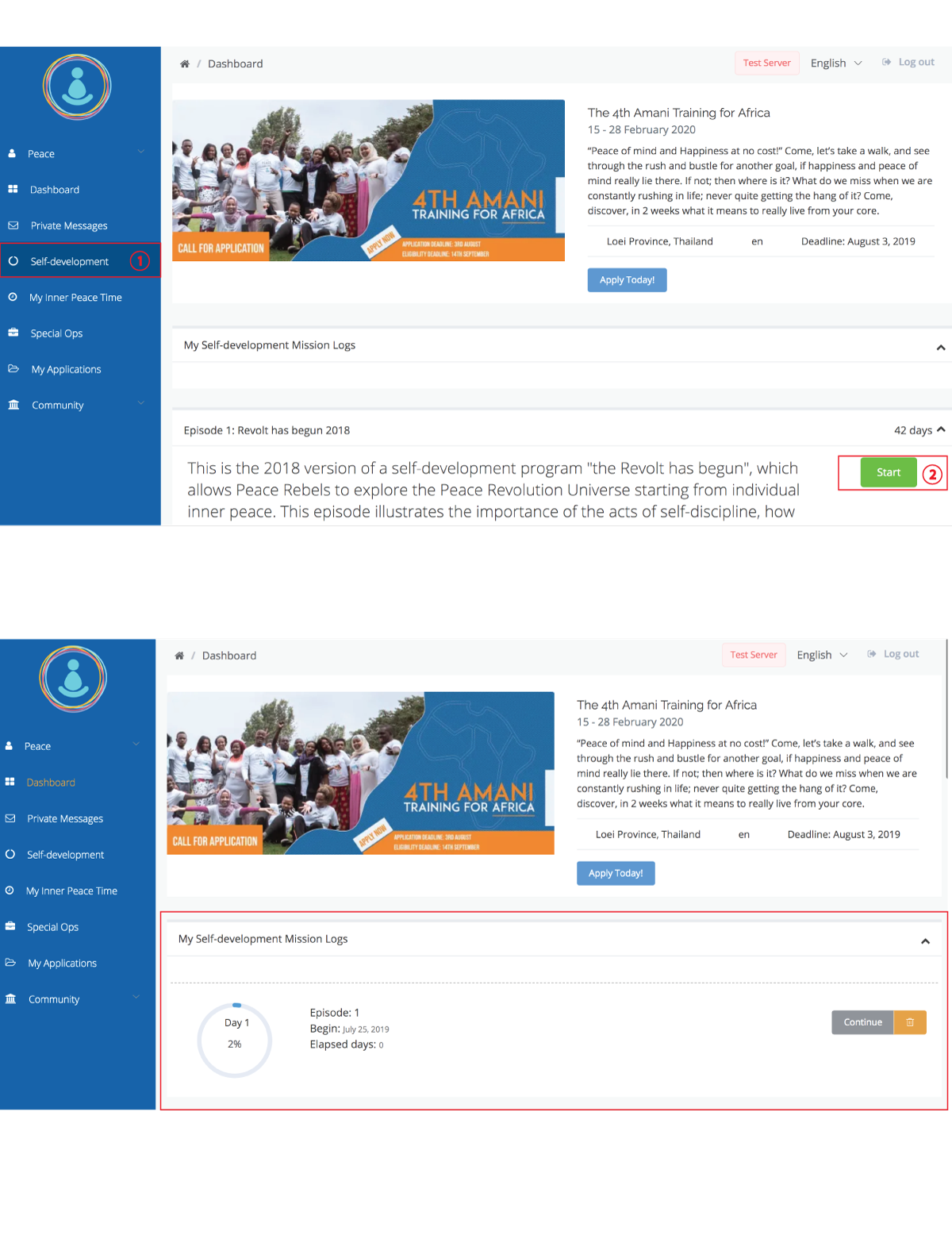
Submitted on 25 Jul 2019 19:31